
PPC (pay-per-click) advertising is a great digital marketing option for those looking for fresh prospects, especially if your market is flooded with traditional marketing efforts. The problem is that online marketing efforts can be difficult to track in the office.
Some people will simply say “Google” or “I saw your website” when you ask them how they heard about you, but they may not know to tell you they saw your paid ad—or even realize that they clicked on an ad! Another issue is that there’s an added complexity if you are running other initiatives like direct mail. A patient may say they got the mail piece, but their phone call is tracked to an online initiative.
So what do you do?
There are two sides to the equation: how your digital marketing vendor should be tracking your PPC and how you track it once prospects reach your practice. Let’s start with the first—the best practices when it comes to how a vendor can track their PPC efforts:
 Landing Pages – PPC best practices include having a landing page related to your paid ads that feature a contact form that you can track to that specific page. What is a landing page? This is a simplistic stand-alone web page where a visitor “lands” after clicking your ad. This page is designed to have one single focus and for the audiology industry that’s typically to contact your practice. It should include enough information to be relevant to the ad but not a recreation of your entire website; less is more in this case.
Landing Pages – PPC best practices include having a landing page related to your paid ads that feature a contact form that you can track to that specific page. What is a landing page? This is a simplistic stand-alone web page where a visitor “lands” after clicking your ad. This page is designed to have one single focus and for the audiology industry that’s typically to contact your practice. It should include enough information to be relevant to the ad but not a recreation of your entire website; less is more in this case.- Form Submissions – By featuring a contact form on the landing page, visitors can quickly and easily send you their information. This form submission is emailed to the practice and can be translated as that visitor asking your practice to reach out to them. The quicker you can reach out to them, the more likely you’ll book a new appointment.
- Google Analytics – This tracking effort is typically set up by your PPC provider but may be even more important if you’re managing this effort in-house, especially if you’re not using a PPC-specific contact form or call tracking. Google Analytics tracks an overwhelming amount of data and one of the most helpful tools is the ability to set “goals” which could be contact form submissions or smartphone click-to-calls. If you’re not using a landing page, you can track the number of visitors to the specific page you’re directing your ads to.
Ok, you’ve gotten the lead. Here’s how can you track those prospects in your office:
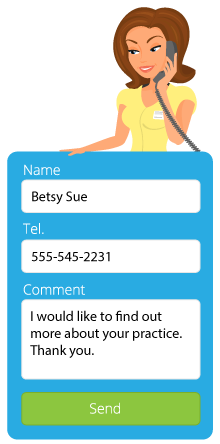 Office Follow-up – Someone in your practice should be following up on any prospects, both from phone calls and form submissions, within 24 hours of being received during business hours. Checking your voicemail after lunch (if the office breaks for lunch) and first thing in the morning can ensure you’re following up with those who want to hear back from you. Also, often times, you can set up the forms to be sent to multiple people so that an FOP and management can get them. This way the FOP can follow up quickly and management has a “receipt” of the contact and make sure any tracking matches.
Office Follow-up – Someone in your practice should be following up on any prospects, both from phone calls and form submissions, within 24 hours of being received during business hours. Checking your voicemail after lunch (if the office breaks for lunch) and first thing in the morning can ensure you’re following up with those who want to hear back from you. Also, often times, you can set up the forms to be sent to multiple people so that an FOP and management can get them. This way the FOP can follow up quickly and management has a “receipt” of the contact and make sure any tracking matches.- Call Tracking – Call tracking can be incorporated on both your website and PPC landing page to optimize tracking. By using different tracking numbers on your website and your landing page, you’ll be able to track PPC-specific leads. Tracking all calls from your website is a generally good idea so that you can understand how many prospects are calling to make appointments and how many are current patients. Some call tracking providers feature a technology called “dynamic number placement” which is great to implement in your tracking. The idea is that the numbers on the website automatically change depending on where the site visitor has come from—meaning organic search, PPC ads, and even social media channels! In other words, you’ll be able to track incoming calls from all of your digital efforts, not just your PPC. Call tracking is also helpful when patients are calling the digital tracking number but indicate that they received a mail piece. You would attribute this call to your digital efforts because it’s the effort that spurred the person to contact the practice.
- Practice Management Software – Making sure your front office staff understands that you’re running PPC ads can be very helpful when it comes to tracking in your practice management software. This way, they’ll know to ask callers which initiative they’re calling from as well as which referral source to use. Also, call tracking can help ensure you’re listing the correct referral sources as it can help you differentiate between general “online” activity and PPC-specific activity.
Why is tracking your PPC important? For ROI of course! Because digital marketing is happening in real time and doesn’t feature tangible collateral for someone to save until they’re ready to act (like direct mail), it can provide a shorter buying cycle.
Still not sure how you can track your digital marketing efforts? CQ Partners can help!
The CQ Marketing team can translate reporting into actionable items and make suggestions on how to improve your current tracking efforts. We can also consult on your overall digital marketing strategy, including reviewing proposals, developing budget suggestions, and more.







