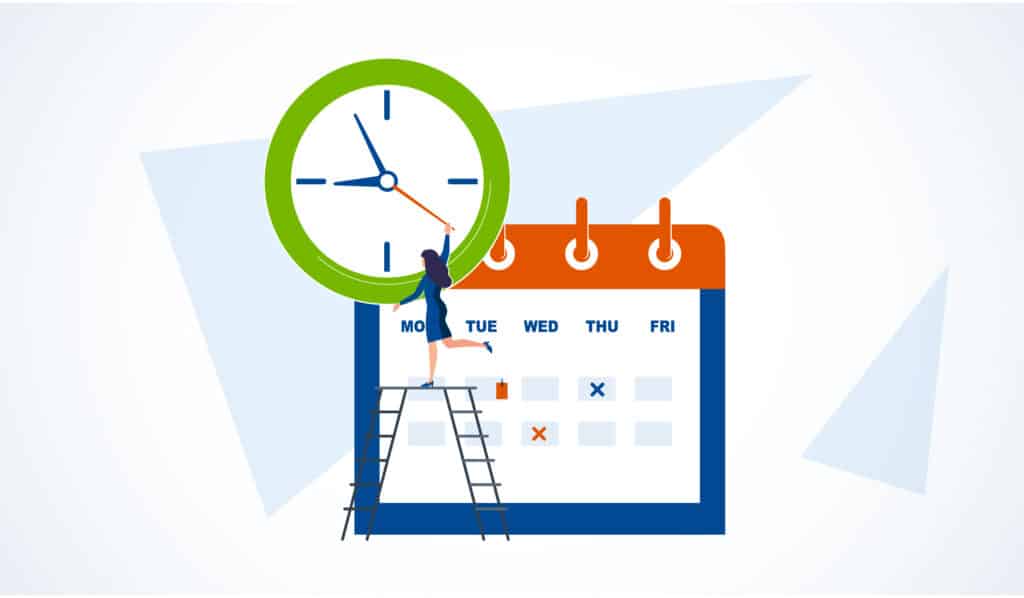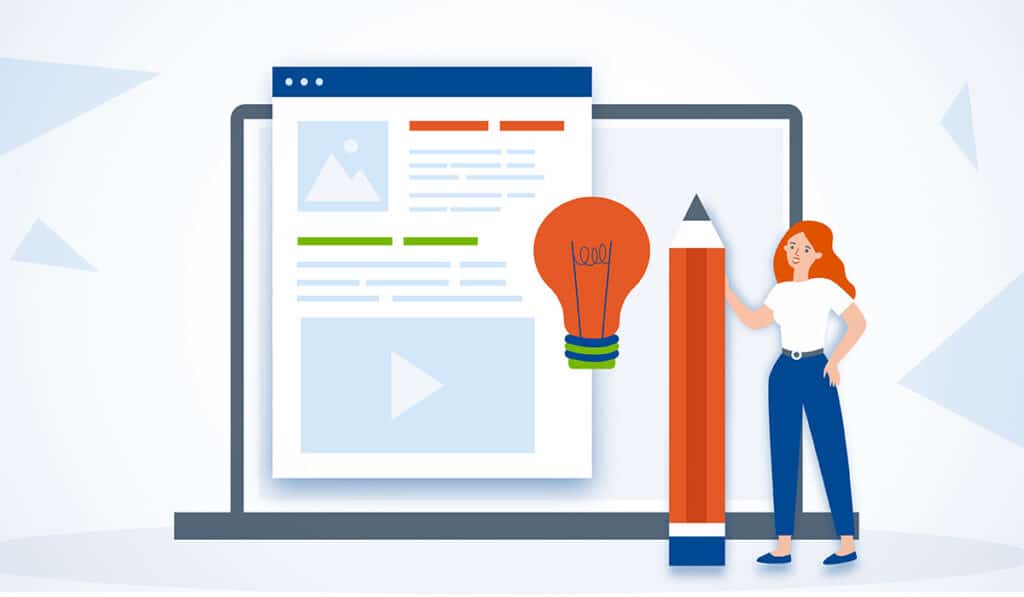Over the last year, businesses have faced the daunting task of trying to keep their doors open while remaining profitable during the pandemic. This has forced many to change their practices to accommodate customers safely in the new environment. A significant change in the hearing healthcare industry has of course been the utilization of remote and virtual appointments.
These types of appointments are more common than ever. In fact, the number of telehealth visits in the U.S. increased by 50 percent during the first quarter of 2020 compared with the same period in 2019. In the Hearing Review’s second Covid-19 Impact Survey last April, 51 percent of hearing care providers said they have used telehealth for follow-ups and counseling while 45 percent said they have used it for hearing aid adjustments and fine-tuning.
To clarify, audiology practices have three ways of providing this service to patients:
- Virtual appointments via phone or video (Facetime, Zoom, Microsoft Teams, etc.)
- Remote programming and/or troubleshooting via a smartphone app
- Full-service teleaudiology (such as Your Tele Care)
These are all great options but may not be suitable for every situation, every type of patient or appointment, or every practice. What’s important is that you figure out how to make these offerings a reality for your patients where appropriate.
Whether your practice has already implemented teleaudiology or is still considering it, here are some key points to consider as well as tips for enhancing patient care, virtually:
Wi-Fi:
If many of your patients live in remote areas with poor Wi-Fi or your practice itself has poor Wi-Fi, you could experience audio and video issues that are not ideal for video-based appointments. Having high-speed internet is critical and should be the first thing you consider before implementing any type of teleaudiology services.
Comfortability with technology:
 Even if a patient isn’t tech-savvy, a virtual appointment could work if they have someone at home who can assist them such as a child, grandchild, or caregiver. Plan ahead and ask patients to have someone with them during their appointment (just like you’d ask them to bring a third party to an in-person appointment). On the other hand, don’t underestimate your patients—the pandemic has forced many to learn and embrace technology in ways they never have before, especially video chat.
Even if a patient isn’t tech-savvy, a virtual appointment could work if they have someone at home who can assist them such as a child, grandchild, or caregiver. Plan ahead and ask patients to have someone with them during their appointment (just like you’d ask them to bring a third party to an in-person appointment). On the other hand, don’t underestimate your patients—the pandemic has forced many to learn and embrace technology in ways they never have before, especially video chat.
Camera placement:
While you cannot control the patient’s camera placement, you can and should make sure the patient is able to clearly see you and anything you may need to demonstrate. Position your camera in a way that provides an up-close view of your head and shoulders and minimizes reflection (e.g., facing a wall instead of a window or mirror). Also, make sure any equipment you may need is within easy reach (tip: hands-free telephone access can maximize both audio and video-based communication).
Proper lighting
 Conducting video-based appointments in a well-lit space will help to ensure patients aren’t straining to see you. According to American Telemedicine Association’s publication, Let there be Light: A Quick Guide to Telemedicine Lighting, which is a go-to resource for virtual care lighting and techniques, appropriate lighting is linked to greater patient satisfaction, which contributes to clinical engagement and reimbursement.
Conducting video-based appointments in a well-lit space will help to ensure patients aren’t straining to see you. According to American Telemedicine Association’s publication, Let there be Light: A Quick Guide to Telemedicine Lighting, which is a go-to resource for virtual care lighting and techniques, appropriate lighting is linked to greater patient satisfaction, which contributes to clinical engagement and reimbursement.
Environment and etiquette:

The ideal environment for any type of virtual appointment is a quiet, private space free of distractions, disruptions, and competing sounds (somewhere you won’t run the risk of people walking past your screen or a conversation or ringing telephone being picked up by your microphone). Remember: experience is still important. Remove any clutter from your desk and choose your backdrop wisely (a wall covered in photos, flyers, and/or artwork might seem nice but could also compete for a patient’s attention). When conducting audio-based appointments, know that pauses will simply be heard as silence, so let patients know when you are stopping to think or take notes. Lastly, if you’re going to be on video, be sure to look presentable and try to avoid clothing with loud colors and prints.
Test and confirm:
 Before any type of virtual appointment, it’s crucial that you do a trial run (actually, multiple trial runs) to make sure you are comfortable and that your equipment is working properly. Enlist the help of your coworkers—do a few mock appointments and ask for their feedback. In addition, you should check your equipment regularly and confirm at the beginning of every appointment that the patient can see and hear you clearly.
Before any type of virtual appointment, it’s crucial that you do a trial run (actually, multiple trial runs) to make sure you are comfortable and that your equipment is working properly. Enlist the help of your coworkers—do a few mock appointments and ask for their feedback. In addition, you should check your equipment regularly and confirm at the beginning of every appointment that the patient can see and hear you clearly.
With the demand for hearing healthcare on the rise, there’s never been a better time to think about ways your practice can grow and evolve to meet the needs of more patients, more efficiently.
If you’re still on the fence about adopting a multifaceted teleaudiology solution, let’s talk briefly about the benefits. Aside from reducing travel time and related stress for patients—many of whom have mobility issues—teleaudiology allows practices to expand their reach beyond the confines of their physical location to help more people (most importantly, those who may not have access to quality hearing healthcare otherwise). Teleaudiology has also been shown to reduce the cost of hearing care and increase efficiency through better management of patients, shared clinic staff, reduced travel times/expenses, and fewer cases of patient dissatisfaction.
So, do your research. Listen to what colleagues who have gone virtual have to say. And doggonit, talk to your Account Manager!