
Over the last several years, businesses have seen a steep decline in the reach of their organic content on Facebook. This is because Facebook made changes to its algorithm to prioritize content shared by friends and family over marketers and businesses. Not surprisingly, the amount of paid advertisements on the platform has skyrocketed as a result.
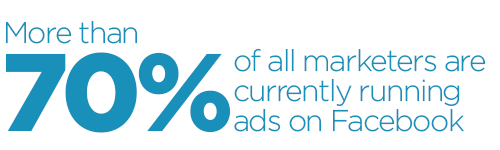
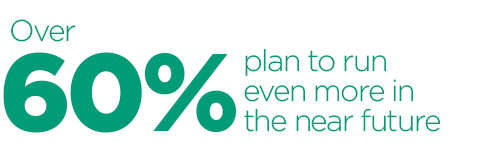
So, why should your practice join them?
#1. Your target audience is on Facebook.
Facebook has billions of users around the world, most of whom check their Facebook page multiple times a day. Your patients are no exception. In fact, 75 percent of Baby Boomers use the platform.
#2. Facebook ads are inconspicuous, yet effective.
There’s a reason native advertising has become so popular—it works! Facebook ads look almost like any other post in a person’s News Feed except that they have small, discreet “sponsored” or “suggested” labels.
#3. Targeting on Facebook is precise.
The level of granularity you can achieve with Facebook’s targeting is exceptional. Facebook allows you to decide exactly who will see your ad, when they see it, and how they see it. You can target audiences by several customizable characteristics—behaviors, interests, age, location, language, and more.
#4. It’s affordable!
Facebook ads can cost a fraction of what other online marketing channels cost. In fact, you could spend $100 on a campaign and still reach over 20,000 people, depending on location. If you take advantage of Facebook’s audience targeting features, a small budget can go a long way and deliver results.
#5. You can achieve immediate, real-time results.
Unlike print ads or commercials, Facebook allows you to monitor your campaign performance in real-time, so if an ad is underperforming, you can adjust it at any time.
Before you start advertising on Facebook, there are two components you should understand first.
1. Boosted Posts vs. Facebook Ads
Facebook offers two types of advertising: boosted posts and ads. Deciding which ad is best for your practice is directly tied to your business goals. If your goal is to build brand awareness and increase your audience on Facebook, then you’ll want to boost a post. Boosting a post on Facebook places your post in the Newsfeed of relevant users outside of your current Facebook audience. This option helps promote your Facebook page and increase page likes and followers.
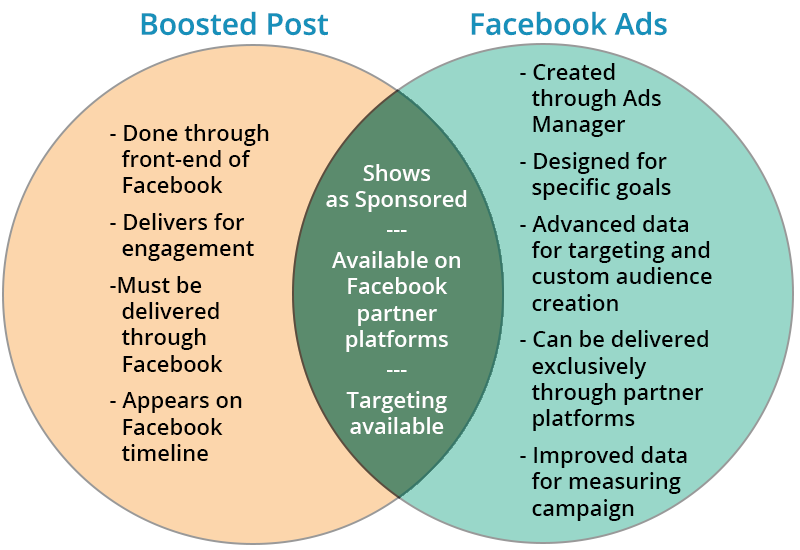
2. Facebook Ads vs. Google Ads
In general, marketing experts would recommend a practice have a solid Pay-Per-Click (PPC) campaign in place and then add Facebook advertising. It’s important to remember that individuals using Google and other search engines are actively searching for local services online via keywords whereas Facebook users are passive observers who are scanning posts and looking for photos of their grandchildren—not you. So, while Facebook ads might be less expensive, Google users are more likely to take action after clicking an ad.
So now that you know why your practice should advertise on Facebook and the key things to consider, let’s talk about how to create your first ad campaign.
How To Run a Facebook Ad
Step 1: Create a Facebook Business Manager account.
Facebook Business Manager is the central hub where businesses and marketers manage their Facebook pages, ad campaigns, and accounts. Through Business Manager you have access to Facebook Ads Manager, which is the platform you use to create, manage, and track your Facebook marketing campaigns.
In Facebook Ads Manager, there are 11 marketing objectives, but let’s focus on the most relevant:
- Traffic: Send ad-viewers to another destination, like your website. This is a good option if you utilize online appointment scheduling.
- Brand awareness: Reach potential patients who would be interested in your brand, service, or product. This is a good option if you’re new to Facebook and looking to attract more page followers.
- Engagement: Increase engagement on your Facebook page by encouraging current followers to like, share, and comment on your content while also attracting new followers.
- Lead Generation: Drive leads by requesting users’ email addresses in exchange for more information, like downloading a guide or signing up for an event. Ideal for building your database!
Step 3: Target your ad.
In this section, there are three key areas of focus:
- Location: Simply enter your practice’s zip code or drop a pin on the map. Then, decide within what radius you want to target users. For example, a 2-mile radius or 10-mile radius.
- Placement: We suggest choosing: Automatic Ad Placement. This way, Facebook places your ad where it will be seen most by your target audience and perform best according to its algorithm.
- Demographics/Audience: Use filters to create a custom audience and/or upload a list of emails from your database to target Facebook profiles that may be associated with those emails. Once you’ve created an audience that performs well, you can clone it (this is a dream come true in the advertising world!). The feature, “lookalike audiences,” allows you to take a custom audience and find similar users.
The “Detailed Targeting” section narrows down your audience to the individuals most likely to be interested in your services. If you’re specifically looking to reach private pay patients, choose a “Household Income” in the higher percentage of your selected zip code(s). To target current hearing aid wearers, select the filter for individuals who are interested in hearing aid manufacturers. Other interests/demographics to consider: Baby Boomers, grandparents/grandparenting, technology/tech, health/fitness/exercise, retired/retirement, and the list goes on.
You have two budget options: daily or lifetime. By selecting daily, you dictate the budget spend for each day. By selecting lifetime budget, you select a price cap for the duration of your ad campaign, a date range, and the time of day you’d like your campaign to run, for example, 9am to 5pm.
How much should you spend?
That’s a great conversation for you and your CQ Marketing Account Executive. Facebook ads have an average cost-per-click (CPC) of $1.86 and cost-per-thousand-views (CPM) of $11.20 across all industries. In other words, for every $10 you spend, you can expect 17 clicks. The average small business advertising spend on Facebook is between $1,000–$2,000 per month.
How long should you run your ad?
Another great question! There isn’t one specific strategy —it depends on the budget and goal of the campaign, for example brand awareness versus signing up for an event. In general, it takes 3-7 days to know if an ad is working.
Format:
Facebook gives you three different format options: multiple images (carousel), a single image or video, or a collection of photos that will create a full-screen experience for viewers. For most practices, the single image or video option will be the most useful.
Media:
The media section is where you choose the media asset for the post, including images or videos. You can choose previously posted photos/videos or upload new ones directly from your computer. Remember: your ad needs to stand out from the other posts and if you decide to include text on your image, keep it to a minimum.
Facebook ads that contain images are 75-90 percent more effective.
Text and Links:
This section is for ad copy, including headline, call to action, and website link. Your headline should be short and sweet, for example: “Hear better today!” and your call to action should match your goal, for example “book now,” or “learn more.”

On the right side of the page is a live preview, including an option to “View More Versions” and check the format of your ad from a mobile device or desktop view.
Finally, your ad is ready for Facebook approval or you can choose to “Save As Draft” and come back to it later. Once your ad is running, you can review campaign performance in your Ads Manager dashboard.








